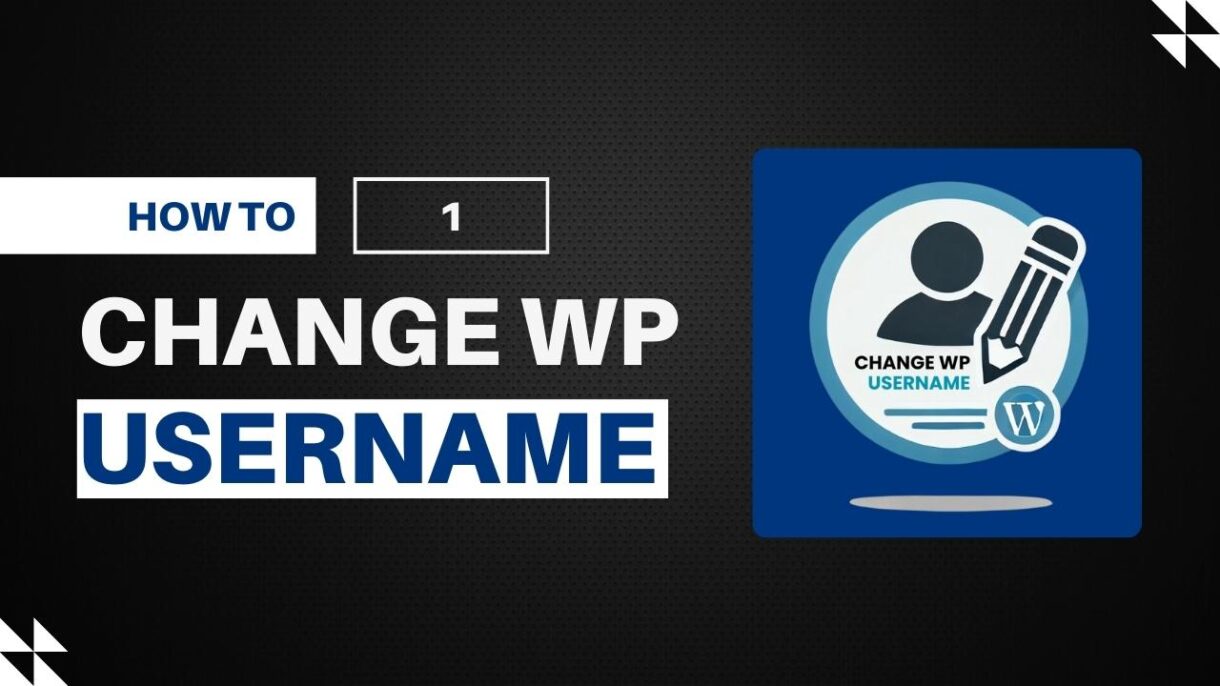Introduction to the Change WP Username Plugin
The Change WP Username plugin, developed by Pritam Sonone, provides an easy way for administrators to modify WordPress usernames directly from the dashboard. WordPress's built-in functionality does not permit changes to usernames after they’ve been created. This plugin fills that gap, offering a smooth and user-friendly solution to update usernames without complications.
Why Change WordPress Username?
Changing a WordPress username is not just about preference—it can be crucial for security and branding purposes. For instance, using a predictable or default username like “admin” could expose your site to hacking attempts. Similarly, users who inherit accounts or undergo rebranding might need to update their usernames for consistency.
Plugin Overview
| Plugin Details | Information |
|---|---|
| Plugin Name | Change WP Username |
| Plugin URI | Change WP Username Plugin |
| Description | This plugin allows users to change their WordPress username directly from the dashboard. |
| Version | 1.0.0 |
| Author | Pritam Sonone |
| Author URI | Pritam Sonone |
| License | GPLv2 or later |
The plugin is lightweight, simple to use, and perfect for WordPress site administrators looking to streamline their user management process.
Key Features of Change WP Username Plugin
- Change usernames directly from the WordPress dashboard.
- Works with any valid and available username.
- Compatible with all versions of WordPress from 5.0 up to 6.6.
- Easy to install and activate.
- No coding knowledge required.
- Follows WordPress security best practices.
How to Install the Plugin
Upload via the WordPress Dashboard
- Download the plugin from the official page.
- Go to the Plugins section in your WordPress dashboard.
- Click on Add New and select Upload Plugin.
- Upload the
change-wp-username.zipfile. - Click on Install Now, then Activate the plugin.
Manual Installation
- Download the
change-wp-username.zipfile. - Unzip the file on your local system.
- Upload the
change-wp-usernamefolder to your/wp-content/plugins/directory. - Go to the Plugins section in your WordPress dashboard and activate the plugin.
Step-by-Step Guide to Change WordPress Username
Accessing the Plugin in the Dashboard
Once the plugin is activated, navigate to the Users section in the WordPress dashboard. You'll see a new option labeled Change Username.
Changing the Username
- Select the user whose username you wish to change.
- Enter the new username in the designated field.
- Click on Update Username to save the changes.
The process is seamless, and the username is updated instantly without the need to modify any database entries manually.
Benefits of Using the Change WP Username Plugin
- User-Friendly: With just a few clicks, you can change usernames without needing to access the database or use complex code.
- Time-Saving: The plugin eliminates the need to create new user accounts or go through time-consuming processes.
- Enhanced Security: Updating usernames, especially from default ones like “admin,” improves your site’s security.
- No Data Loss: User data, posts, and content remain intact when the username is changed.
Version and Compatibility
- Requires WordPress Version: 5.0 or later
- Tested Up To: WordPress 6.6
- Stable Tag: 1.0.0
The Change WP Username plugin has been rigorously tested for compatibility with the latest versions of WordPress, ensuring smooth performance.
Frequently Asked Questions
- Can I change my username to anything?
Yes, as long as the username is valid and not already in use. - Does changing the username affect my posts?
No, your posts, content, and data remain associated with your account. - Is there any limit to how many times I can change usernames?
No, you can change usernames as often as needed.
User Reviews
Users have praised the plugin for its simplicity and effectiveness. Here's what a few of them had to say:
- “A lifesaver! I manage multiple WordPress sites, and this plugin makes it so easy to keep usernames updated.”
- “Great tool for site security. I recommend changing the ‘admin’ username with this plugin immediately!”
Changelog for Version 1.0.0
- Initial release of the Change WP Username plugin.
How to Get Support for the Plugin
If you encounter any issues or need assistance, you can visit the Support Page or email the developer directly.
How to Contribute or Donate
Contributors and developers interested in enhancing the plugin can visit the GitHub repository. You can also donate to support further development through the Donate Link.
License Information
The Change WP Username plugin is licensed under GPLv2 or later, which means you can freely use, modify, and distribute it. You can read more about the license here.
Conclusion
The Change WP Username plugin is an essential tool for WordPress administrators who need to manage user accounts efficiently. Its simplicity, combined with its robust functionality, makes it a must-have plugin for any WordPress site owner.
FAQs
Is the Change WP Username plugin free?
Yes, the plugin is free to download and use.
Does the plugin support multi-site installations?
Yes, it works with WordPress multi-site.
How do I revert to my original username?
Simply use the plugin to change the username back to its previous version.
Can I use this plugin on client websites?
Absolutely! The plugin is open source and can be used on any site.
Will changing usernames affect user permissions?
No, user roles and permissions remain the same when usernames are updated.